25.9.2023 - 3.11.2023 - (Week 1 - Week 6 )
Gloria Khaw Ping Sim / 0359142 / Bachelor in Design (Honours) in Creative Media
Typography / Taylor's Lakeside University
Task
LECTURES
Lecture List
Lecture 1 : Typo_0_Introduction
Lecture 2 : Typo_1_Development
Lecture 3 : Typo_3_Text_P1
Lecture 1 - Typo_0_Introduction
Font - the individual font or weight within the typeface.
Lecture 2 - Typo_1_Development
Early letterform development : Phoenician to Roman
Writing used to be scratching into wet clay with a stick or carving into stone with a chisel.
The uppercase letter forms were the only letterforms for nearly 2000 years, and can be seen to have evolved out of those tools and materials. Their forms are a simple combination of straight lines and pieces of circles.
Phoenicians : right to left
The Greeks : 'boustrophedon' (how the ox ploughs), which means that the line of text read alternatively from right to left and left to right
Early letterform development : Phoenician to Roman
Etruscan and Roman carvers would paint the letterforms onto the marble before inscribing them. However, the qualities of their works might be unstable, thus a change in the weight of strokes from vertical to horizontal happened.
Etruscan and Roman carvers would paint the letterforms onto the marble before inscribing them. However, the qualities of their works might be unstable, thus a change in the weight of strokes from vertical to horizontal happened.
Hand script from 3rd - 10th century C.E
Square Capitals : the written version that could be found in Roman monuments. These had serifs added at the end of the main strokes.
Rustic Capitals : the compressed version of square capitals. It allowed for twice as many words on a sheet and took far less time to write. Although it is easier to write, it was harder to read due to its compressed nature.
Roman Cursive : unlike the two capitals before, roman cursive is used for everyday transactions. Its forms were simplified for speed. This was the beginning of lowercase letterforms.
Uncials : it has incorporated some aspects of the Roman cursive, especially in the shape of the A, D, E, H, M, U & Q. 'Uncia' in Latin refers to a twelfth of anything; because of that, scholars think that uncials refer to letters that are one inch (one twelfth of foot) high. However, it may be more accurate to think of them as small letters. They are more readable than Rustic Capitals.
Half-Uncials : they mark the formal beginning of lowercase letterforms.
Caloline Miniscule : Charlemagne (first unifier of Europe since the Romans) entrusted Alcuin of York, Abbot of St Martin of Tours to standardize all ecclesiastical texts. The monks used majuscules (uppercase) and miniscule (lowercase) in rewriting the texts. Capitalization and punctuation set the standard for calligraphy for a century.
Blackletter to Gutenberg's Type
With the dissolution of Charlemagne's empire came regional variations upon Alcuin's script.
With the dissolution of Charlemagne's empire came regional variations upon Alcuin's script.
Blackletter / Textura : a condense, strongly vertical letterform. (Popular in northern Europe)
Rotunda : a rounder more open hand. (Popular in southern Europe)
Rotunda : a rounder more open hand. (Popular in southern Europe)
Gutenberg marshalled them all to build pages that accurately mimicked the work of the scribe's hand - Blackletter of northern Europe. He invented the movable type, the technology of printing and typography, to produce his Bible widely in a highly productive way.
Text type classification
Lecture 3 - Typo_3_Text_P1
Kerning - the automatic adjustment of space between letters
Letterspacing - adding spaces between letters
Tracking - the addition and removal of space in a word or sentence
Letterspacing - adding spaces between letters
Tracking - the addition and removal of space in a word or sentence
Formatting Text
Fig 1.3.1. Flush Left
Flush left: Closely mirrors the asymmetrical experience of handwriting. Each line starts at the same point but ends wherever the last word on the line ends. Spaces between words are consistent throughout the text, allowing the type to create an even gray value.
Fig 1.3.2. Centered
Centered: Imposes symmetry, equal value and weight to both ends of any line. It transforms fields of text into shapes, thereby adding a pictorial quality. Centered type creates such a strong shape on the page, it's important to amend line breaks so that the text does not appear too jagged.
Fig 1.3.3. Flush Right
Flush right: Places emphasis on the end of a line as opposed to its start. It can be useful in situations (like captions) where the relationship between text and image might be ambiguous without a strong orientation to the right.
Fig 1.3.4. Justified
Justified: Imposes symmetrical shape on the text, achieved by expanding or reducing spaces between words and, sometimes, between letters. The resulting openness of lines can occasionally produce ‘rivers’ of white space running vertically through the text. Careful attention to line breaks and hyphenation is required to amend this problem.
Texture
Fig 1.3.5. Anatomy of a Typeface
Fig 1.3.6. Different typefaces, different grey values
Leading and Line Length
Type size: Text type should be large enough to be read easily at arm's length.
Leading: Text that is set too tightly encourages vertical eye movement; a reader can easily lose track. Type that is set too loosely creates striped patterns that cause distraction.
Line Length: Shorter lines require less leading; longer lines more. Keep the line length between 55-65 characters. Extremely long or short line lengths impair reading.
Type Specimen Book
A type specimen book shows samples of typefaces in various different sizes. Its to provide an accurate reference for type, type size, type leading, type line length, etc.
Fig 1.3.7. Sample Type Specimen Sheet
Indicating Paragraphs
Pilcrow (¶): A holdover from medieval manuscripts seldom use today.
Line space (leading*): Between the paragraphs. If the line space is 12pt, then the paragraph space is 12pt. This ensures cross-alignment across columns of text.
Fig 1.4.1. Line space vs Leading
Fig 1.4.2. Standard Indentation
Typically here the indent is the same size as the line spacing or point size of the text.
Fig 1.4.3. Extended Paragraph
This creates unusually wide columns of text. Despite that, there can be strong compositional or functional reasons for choosing it.
Widows and Orphans
Fig 1.4.4. Widows and Orphans
Widow: Short line of type left alone at the end of a column of text.
Orphan: Short line of type left alone at the start of a new column.
Fig 1.4.5. Highlighting Text with Quotation Marks
Quotation marks, like bullets, can create a clear indent, breaking the left reading axis. Compare the indented quote at the top with the extended quote at the bottom.
Fig 1.4.6. Prime and quote
A prime is not a quote. The prime is an abbreviation for inches and feet. Due to the limited number of keys on a typewriter, they were substituted. They were later known as ‘dumb quotes’.
Headline Within Text
Fig 1.4.9 - 1.4.10. B head
The B head here is subordinate to A heads. B heads indicate a new supporting argument or example for the topic at hand. As such they should not interrupt the text as strongly as A heads do. Here the B heads are shown in small caps, italic, bold serif, and bold san serif.
Fig 1.4.11. - 1.4.12. C head
C heads highlight specific facets of material within B head text. They don't interrupt the flow of reading. C heads in this configuration are followed by at least an em space for visual separation.
Fig 1.4.13 - 1.4.15. Hierarchy in a sequence of subheads
Cross Alignment
Fig 1.4.16. - 1.4.17. Cross alignment
Cross aligning headlines and captions with text type reinforces the architectural sense of the page—the structure—while articulating the complimentary vertical rhythms.
INSTRUCTIONS
<iframe src="https://drive.google.com/file/d/1XxFBPWPl7q-eeWqlCV2lIs2WjEur5iSJ/preview" width="640" height="480" allow="autoplay"></iframe>
Task 1: Exercise 1 - Type Expression
SKETCHES
The words I chose were : Dizzy, Electric, Freeze, Fire and Slide. These are my rough sketches of them I drew using IbisPaint.
After the first feedback session on Week 2, I decided to narrow it down to Dizzy #3, Electric #2, Fire #3 and Slide #4. Freeze was not included in the digitalizing process.
Dizzy
Fig 2.2.1. Dizzy digitalizing progress, Week 2 (7/10/2023)
Fig 2.2.2. Dizzy digitalizing progress, Week 2 (8/10/2023)
I decided to change the colors of each letter depending on their distance. This is to further emphasize the depths of the letters.
Electric
Fig 2.3.1. Electric digitalizing progress, Week 2 (7/10/2023)
Choosing a typeface and font for this was challenging. I originally wanted to choose a serif font; however, I also wanted to create a lightning shape using the L, so I settled with Gill Sans Std, Bold Condensed.
For the electric line, I used 2 slashes and connected it to the L.
Slide
Fig 2.4.1. Slide digitalizing progress, Week 2 (7/10/2023)
For slide, I just rotated the word to make it seem like its sliding off. The 'e' also has more rotation to it to make it seem like its falling off. I was not sure if I wanted to use lowercasing or capital letters, but then settled on all capital letters after.
Fig 2.4.2. Slide digitalizing progress, Week 3 (9/10/2023)
After the feedback session, I was recommended to make the letters rigid rather than rotating each one. I then also changed the font to what I think fits better (Futura Std, Light Condensed Oblique)
Fire
Fig 2.5.1. Fire digitalizing progress, Week 2 (7/10/2023)
For fire, I altered the lengths of each letter and their positions to imitate a bonfire. I then used two letter 'I's for the wood at the bottom.
Final Type Expressions
Fig 2.6.1. Final Type Expression - JPEG, Week 3 (9/10/2023)
<iframe src="https://drive.google.com/file/d/1iJtcQjnQ1faEzNwuL1aixJJMf28NuR0h/preview" width="640" height="480" allow="autoplay"></iframe>
Fig 2.6.2. Final Type Expression - PDF, Week 3 (9/10/2023)
Animation
Fig 2.7.1. Fire animation frames, Week 3 (9/10/2023)
I chose the word 'fire' to animate. The other words were either too complicated to animate, or looked too simple.
Final Animation
Fig 2.7.2. 'fire' animation, Week 3 (9/10/2023)
I reused some frames to make it look as if the fire is moving, instead of it just being still.
Task 1 : Exercise 2 - Text Formatting
Lecture 1/4 of Text Formatting: Kerning and Tracking
Fig 2.8.2. With Kerning, Week 4 (16/10/2023)
Fig 2.8.3. Layout #1, Week 4 (21/10/2023)
Fig 2.8.4. Layout #2, Week 5 (23/10/2023)
Fig 2.8.5. Layout #3, Week 5 (23/10/2023)
Fig 2.8.6. Layout #4, Week 5 (23/10/2023)
Final Text Formatting
Fonts: ITC New Baskerville Std
Headings - Bold, Italic
Body text - Roman
Caption - Italic
Point Size:
Headings - 32 pt, 18 pt
Body text - 11 pt
Caption - 12 pt
Leading:
Headings - 24 pt
Body text - 11 pt
Caption - 14 pt
Paragraph spacing: 11 pt
Average characters per line: 49 characters
Alignment: Justified with the last line aligned left
Margins (inch): 0.5 top, 1.8 bottom, 0.5 left, 0.5 right
Columns: 4
Gutter: 4.23 mm
Fig 2.9.1. Final Text Formatting Without Grids, Week 6 (30/10/2023)
<iframe src="https://drive.google.com/file/d/1cP1X4T5Dppo9JozwU7cwwJaz2WrBdBz9/preview" width="640" height="480" allow="autoplay"></iframe>
Fig 2.9.2. Final Text Formatting Without Grids - PDF, Week 6 (30/10/2023)
<iframe src="https://drive.google.com/file/d/1tly_mga5ewfnpAOHh8vp06zDJMR47zcR/preview" width="640" height="480" allow="autoplay"></iframe>
Fig 2.9.3. Final Text Formatting With Grids - PDF, Week 6 (30/10/2023)
FEEDBACK
Week 1
General Feedback :
- Pick fonts carefully according to each word
- 3rd dizzy - work on the perspective
- 2nd electric - shorten the line on the L
- Freeze is acceptable, but will be hard to find a font
- 2nd fire - can use the letter I as the wood for the campfire
- 4th slide - choose a loud font
E-portfolio Feedback :
- Add work in progress screenshots
- Add the date under the progress work
- Add at least one sentence to reflection every week
Specific Feedback :
- For slide, make it all rigid instead of rotating each letter.
Week 5
General Feedback :
General Feedback :
- allow hyphenation for sentences that are too tight
REFLECTIONS
Experience
Doing this exercise has helped me get used to Adobe, which is also used for my other modules. In my opinion, I could have gotten better ideas during my sketching stage. I had a huge creative burn-out during that period of time.
Observations
Observations
Through this module, I have found a deeper appreciation of the different types of typefaces and fonts used everywhere. I also learned that letterspacing plays a huge role in any text.
Findings
Findings
I found that typography has many rules which I did not expect. I also find myself looking at random pieces of text in my everyday life and judging the kerning.
FURTHER READING
Fig 5.1. A Basic Introduction to Typography, by NH Athletics
This book covered everything that was taught in the introduction lecture. It features multiple examples for each topic being taught
Fig 5.2. Anatomy of Type, by colum, page 1















.png)
.png)
.png)
.png)

.png)











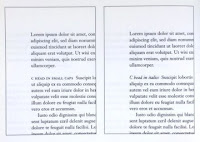






























Comments
Post a Comment