24/2/2024 - / Week 1 -
Gloria Khaw Ping Sim / 0359142
Interactive
Design / Bachelor of Design (Hons) in Creative Media
Exercises
EXERCISES
Exercise 1
We are to choose 2 websites from the links given
in Google Classroom. We then have to review the website that we have selected
carefully, taking note of its design, layout, content, and functionality.
Identify the strengths and weaknesses of the website, and consider how they
impact the user experience. Write a brief report summarizing your findings and
recommendations.
1st website : https://madeinhaus.com/
I was drawn to this site because of the colours and fonts. It looks fun to
read through and really helps with my (extremely short) attention span. This
website is for an agency named Haus to showcase their works and services for
potential clients.
Visual Design and Layout
There
is a lot to say about the visual design for this website. First of all, the
text on the home screen changes every 8 seconds when idle or changes every
time you click on it. It changes between 'born makers', 'born curious', 'born
sunny' and 'born quirky'. With every text change, the background colour
changes too (yellow, orange, green and purple). When moving your mouse, there
will be a set of images following the cursor depending on which text it is at.
For example, when its at 'Born Sunny', the set of images consists of a rainbow
flag, a distorted smiley face, a bowl of oranges, etc.
Fig 1.1. set of images that show up when hovering (born sunny version)
Other than that, every letter has a different font with some animated
elements too (not all the letters have animated elements! Only selected ones.).
Like with 'born curious', both O's, U and S are animated. I find it really fun
to look at and its really different from the usual stationary texts other
websites have. When hovering over an image, it will provide a fun tagline for
it; for example, when hovering over their Netflix partnership, it will say 'OUR
LATEST BINGE'.
Functionality and Usability
With this site, you can scroll down the home page and click on which category
interests you, or you could just click it from the header. Their categories
consists of work, about, partnerships, careers and contact. For the sake of
this analysis, we will focus on the 'about' category (the rest all work in
similar ways). The sub categories are clearly stated and is easy to navigate.
For example, they have Capabilities and Services as topics and under services,
they have 4 sub topics, all with examples of their work under it. All in all,
it does not require much thought to use this site and is fairly simple, as
long as you know how websites work.
Quality and Relevance to content
For this website in particular, they have a lot of content to unpack. I read
through most of it and I can say that it definitely relates to the website's
main purpose, which is showcasing their works, and they even provide context
and the purpose of their works in great detail. Like I stated before, the
contents have all been thoroughly organized.
Website's Performance
When inspected, the website's load time is 11 seconds for the whole home page.
The total time went up every time the home screen text changed, so its hard to
tell the exact timing. As for the responsiveness, I used
https://ui.dev/amiresponsive?url=https://madeinhaus.com/ to do a base-line check.
Fig 1.2. responsiveness check
It helps to show how responsive the website would be in 4 different types of
devices. When scrolling on that website, the layout slightly changes with the
phone and iPad. On laptop, on the home screen, you can scroll through their
new projects without having to press any buttons. On mobile devices however,
you would have to use a set of arrows or swipe left or right in order to view
said projects. The header of categories are also gone in the mobile devices
but they have just been minimized into the 'menu' button at the top right. I
have been using Chrome and Microsoft Edge throughout this analysis and for
some reason, they both seem to differ slightly from each other. Microsoft Edge
shares a few features that the mobile devices do (such as the arrow thing
stated before). Overall, that does not really change anything major and I can
confidently say that it is compatible and responds well with the many devices.
(640 words)
I accidentally analyzed the wrong thing and I figured I'd leave them in
so :
1st website : https://www.csswinner.com/winners
The first thing I took note of when entering that website was that it was
pleasant to look at and it looks fairly simple to navigate. This website is
about displaying impressive websites everyday (hence, 'site of the day
(SOTD)') and rating them based on a bunch of different categories. Not only
do they have site of the days, they also have site of the month (SOTM) where
they show the highest rated site of that particular month. When hovering
over a thumbnail of a site, it'll state what day it won :
Fig 1.1. screenshot from csswinners.com
Visual Design and Layout
The elements in this website are not cluttered and are very minimal, making
it easy to navigate. There are not many graphical elements button-wise (as
they are all straight to the point texts) but that just makes it easier to
understand. The website has a main colour scheme which is a coral-like
colour, or to be exact, hex code #e85454. That colour can be seen in
the header and the footer of the site. However, since this website consists
of websites made by other people too, it cant strictly adhere to a
consistent colour palette; that makes some of the web designs clash, but its
nothing too drastic. The font they use is a very simple, easy to read font;
nothing fancy.
Functionality and Usability
Again, this website is really easy to navigate and can take you to its sub
categories with just one click of a button. For example, in this case, the
call to action button is the 'submit site' button (located at the top right
of the site & also in the list of categories in the header.). When
clicked on, it will state the terms and price to submit. You then have to
fill in your details with provided guidance along the way. The texts and
instructions are all straight to the point, clear and concise. Using this
site does not require a lot of thinking, so therefore, really easy to
use.
Quality and Relevance to content
I'd say
it is pretty relevant to the main purpose of the website, which is
showcasing people's works everyday. It shows the actual winners, nominees
and even profiles of the people who have submitted their websites. If you
click on any of the winning sites, it will provide a score of that
particular site, including design, functionality, usability and
content.

Fig 1.2. screenshot from csswinners.com #2
All the winning sites (and nominees!) are sorted by chronological order;
meaning the latest one comes up first. I think that is pretty relevant to a
site that's all about days. It makes it really easy for users to find which
winner was on which day.
Website's Performance
Fig 1.3. responsive check
It helps to show how responsive the website would be in 4 different types of
devices (all Apple though. No android :( ). On the iPad and phone, the
categories at the top have been minimized into the 3 lines at the top right.
On the iPad, the posts have reduced to 2 posts per row and on the phone, 1
post per row. I then tried to check the responsiveness on my own phone
(which is an Android) and it seems the same. All in all, the website is
responsive to different types of devices and screens. I have also been using
that website on both Chrome and Microsoft Edge throughout this analysis and
I can say that it seems compatible with both.
(595 words)
Upon entering the website, I could tell that it was easy on the eyes and
pleasant to look at. The main purpose of this one is also about showcasing
sites made by others everyday, A.K.A. site of the day (which you can see
right when you click on that link.). Also just like the previous one, they
also have site of the month (SOTM). This website, however, has way more
elements and categories than the previous website I had analyzed.
Visual Design and Layout
This website mainly uses grayscale (off-white and black mostly) with a
slight splash of muted colours here and there. In my opinion, that is the
main reason it is so pleasing to look at. The font they used for this is a
simple, easy to read font. These kinds of fonts are perfect for most sites
as it makes it accessible to everyone. (also, I really want to know what
font that is. Its really good.) When scrolling, you can see a bunch of
different thumbnails for different things such as websites and videos that
catches your attention.
Functionality and Usability
This website may be slightly more complicated to navigate than the last one
as this one has more content. This website works by scrolling through the
categories rather than clicking on the category. It is not just strictly
scrolling though. You could click on the buttons on the bottom and it will
automatically scroll to that specific section for you.
Fig 1.4. navigation
They also have a 'scroll back to top' arrow sign at the bottom left for
you to go back to the top without having to manually scroll. However, by only
relying on the navigation at the bottom, you might miss out on some things
like the 'Element of the day' for example. For almost every element you can
interact with, it will do something when hovering over it (which I find really
satisfying.).
Quality and Relevance to Content
It is pretty relevant to its main purpose : showcasing websites. However,
this time, they have a bunch of other stuff like element of the day,
tutorial videos and so on. Those things are more for people learning how
to create a website of their own and is coming here for inspiration rather
than showcasing people's works. Even then, I could still argue that, in a
way, its showcasing people's skillsets. This website may be less straight
to the point than the previous website, but I think it is still clear.
Certain parts may be overwhelming to look at at first glance, but upon
further inspection it is pretty easy to understand.
Website's Performance
When inspected, the website's load time is 18.85 seconds in total. This is
way more than the last one, mostly because this has more elements. As for
the responsiveness, I used the same site I did for the previous one. The
layout is mostly the same for all devices except for the phone, where the
elements at the top and in the navigation bar have been minimized. Other
than that, there are no major changes in any of the four devices. I also
tried loading it on my phone and it is pretty much the same thing.
Fig 1.5. responsiveness check
All in all, the website works and responds well to all the devices as
above. Again, I tried opening the website on both Chrome and Microsoft
Edge and it seems compatible to both. I also tried zooming in on Chrome to
see if it responds accordingly and it pretty much does, but it becomes a
little weird when zooming in too much.
(594 words)
Exercise 2
For this exercise, we are to replicate TWO (2) existing main pages of
the websites given in the link in the Google Classroom to gain a
better understanding of their structure.
Fig 2.1. Screenshot of the actual website
Fig 2.2. side by side comparison
Fig 2.3. skeleton
Fig 2.4. Final product - BANDIT
<iframe
src="https://drive.google.com/file/d/1v-AryrZj5KuOBS0m_Z3jP14LHM86L13Z/preview"
width="640" height="480" allow="autoplay"></iframe>
Fig 2.5. Final Bandit PDF
Used font/typeface : Coolvetica and Univers LT Std
All images are from Pexels.
Fig 2.6. Screenshot of website
Fig 2.7. Side by side comparison
Fig 2.8. skeleton of it
Fig 2.9. Final product - OHI
<iframe
src="https://drive.google.com/file/d/1g6OeUx14av3nimE5vqBaQqiaAIQBF7YS/preview"
width="640" height="480" allow="autoplay"></iframe>
Fig 2.10 Final OHI PDF
Fonts/Typeface used : Arial
All images were taken from the website
itself using the inspect tool.
Exercise 3
In this exercise, we were to create a recipe card using HTML and CSS.
The goal is to design a basic webpage that displays a recipe's
ingredients and instructions in a visually appealing format. We had to
choose ONE recipe from the link in Google Classroom.
Getting Inspiration
I went ahead and searched for recipe cards online (but if you were to
ask me which ones I referenced on most the list would be too long). From
the link, I ultimately I chose the
homemade pesto recipe. Theres no solid reason why I did, I just like pesto.
Progress
Since we had to separate the index and css style for this exercise, it
was a little confusing for me at first. I didn't sketch this time
because I wanted to go with the flow. I know sketching is good practice,
but I just wanted to be honest...
So, I started with the main index file and sorted the information based
on what I thought was more important. Also, I used a TON of class and id
attributes. I had alot of trouble trying to make the header image not
squished
As for the CSS style, I decided to go simple (since I have very limited
coding knowledge). I tried using as many things I learnt in our previous
exercises in this. I wasn't sure what to screenshot as progress because
its all in the code...
Fig 3.1. index HTML code
Fig 3.2. CSS style code
FEEDBACK


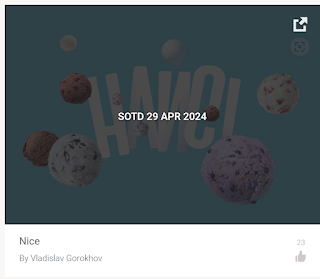












Comments
Post a Comment